Compatible with Chrome and Edge
Instruction Guide
We have a simple tutorial guide which explains the features of the software extension and what each button inside the extension does. Read our tutorial and welcome guide on how to use the extension to the fullest. Use all the features of this browser software.
If you are interested in other web extensions to install, you might wish to check out the Microsoft Bing Search with Rewards extension.
Microsoft Bing Search with Rewards Extension
It allows you to complete daily offers to get points.
Track the number of points you have currently and the rewards you can redeem with these points.
The ways to get points & get rewarded is search with Bing, browse with Microsoft Edge and shop at the Microsoft and Windows stores to earn rewards.
Sponsored Link:
Other useful extensions
Another extension which would be useful to install is the iCloud bookmarks extension.
It allows to keep your Chrome bookmarks on Windows synced up with the Safari bookmarks on your iPhone, iPad, and Mac.
iCloud will store your website bookmarks so it is accessible even on your iPhone and Mac.
Try these other two extensions and see if it will boost your daily productivity.
Preview Ratings for Youtube Videos.
Features:
- Hover your mouse over the rating bar to reveal a tooltip of rating info.
- Customize color and size for preview bar.
Many people use the likes feature to find videos that are popular, but there are other ways to find good content.
The first is to look at the comments section of a video. If it's popular, there will be lots of people talking about it and who have already watched it. You can also search for topics related to your interests and see what comes up. For example, if you want to see videos about cooking with apples, type in "apple" and click on the videos that show up under "People Also Watched."
Here are some tips on how to find videos with high likes on YouTube and Netflix:
- Search by keyword
To find videos with high likes on YouTube, try searching for them. This is a good way to find new content and explore the different ways that people use the platform. You can also search for specific keywords or phrases that will help you narrow down your search results. For example, if you're looking for funny videos, search for "funny" or "humor." If you want to see what's trending right now, try searching for "trending." It's also a good idea to try multiple terms at once so that you get more results. For example, if you want funny videos about cats, try searching for both "cat" and "funny."
Tutorial:
- Install the Extension
- After installing the extension, click on the icon on the toolbar.
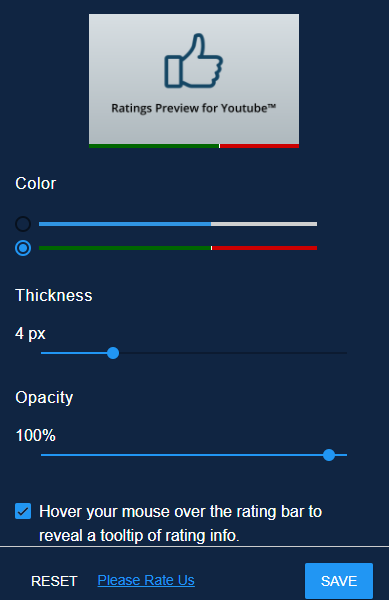
Sponsored Link: